http://devilx7.blogspot.com
1. Express Burn Disc Burning Software
Burn Audio, Video and Data to CDs, DVDs & Blu-ray Discs
Burning software to create and record discs quickly and easily on Windows or Mac.- Ultra fast burning to save you time
- Burn audio, video or files to CD, DVD or Blu-Ray
- Drag and drop files straight into the application
| Download Express Burn for Windows |
Audio CD Recording
- Audio is recorded with direct digital recording so perfect audio quality is maintained
- Create MP3 CDs or Audio CDs for a traditional CD player
- Audio CD burner supports a wide range of audio file formats including wav, mp3, wma, ogg, flac, aac and more
- Normalize audio volume and customize the pause between tracks when burning audio CDs
Video DVD Authoring and Blu-ray Burning
To play on a DVD or Blu-ray player
- Video files are re-encoded for standard movie discs
- Video burning supports avi, mpg, vob, asf, wmv, mp4, ogm and all video formats with a DirectShow based codec
- Create and manage chapters on DVD and Blu-ray discs
- Template menu screens and buttons for DVD authoring
- Widescreen or standard formats for video burning
- Record video files to PAL or NTSC
Data CD, DVD or Blu-Ray Writing
Perfect for creating backup discs
- Burn data discs as ISO/Joliet, UDF or Hybrid
- ISO burner will record ISO images to disc
- Create ISO files in addition to burning to disc
- Burn Blu-ray data and video discs
Advanced Disc Burning Features
- Burn to recordable and re-recordable discs (CDR, CDRW)
- Copy and burn DVDs and other discs
- Command line operation for automation and integration with other programs
Download Express Burn CD Burning Software
2. NERO
Nero dimaksudkan untuk elengkapi artikel sebelumnya tentang software pembakar CD. Wah, spesies softwarenya seram ya "pembakar CD/DVD" di waktu pertama saya mengenal istilah bakar CD saya pun merasa kaget, lah kok CD dibakar. Namun itu adalah sebuah istilah yang dipakai dalam dunia komputer untuk menulis data di CD.
Burn CD = Bakar CD, kurang lebih sepeti itu lah fungsi dari download nero 9 yang kita ulas ini. Bila sebelumnya manteman sudah punya nero 6, nero 7 atau nero 8 sebaiknya lengkapi koleksi nero sobat itu dengan nero 9 terbaru download.
You Can Download All Version In
3. ImgBurn
- Read - Membaca disk untuk dijadikan file image.
- Build – untuk membuat file image dari file di komputer kita atau kita dapat juga menulis file langsung ke disk.
- Write - Burning file image ke disk
- Verify - Mamastikan disk 100% readable.
- Discovery - Masukkan drive / media untuk tes!
- Memburning CD Audio dari semua jenis file yang didukung melalui DirectShow / ACM - termasuk AAC, APE, FLAC, M4A, MP3, MP4, MPC, OGG, PCM, WAV, WMA dan WV.
- Membuat disc DVD video (dari folder VIDEO_TS), HD DVD video disc (dari folder HVDVD_TS) dan Blu-ray video disc (dari BDAV / folder BDMV).
- ImgBurn dapat berjalan di Windows 98, Windows XP, Windows Vista dan Windows 7 (32 bit attau 64 bit).
| Download ImgBurn Now |
4. CDBurnerXP

- Melakukan burning ke semua jenis disc.
- Membuat audio CD.
- Melakukan burning file ISO dan membuat file ISO.
- Verifikasi data setelah burning.
- Membuat disc bootable.
- Interface multi bahasa.
- bin/nrg → ISO converter.
- Membuat dan print cover CD/DVD.
- Dapat berjalan pada : Windows 2000/XP/2003 Server/Vista/2008/Win7 (x86 / x64).
| Download Ultimate CD/DVD Burner Now |
5. Ultimate CD/DVD Burner

| Download Ultimate CD/DVD Burner Now |
6. Star Burn

Itulah dia 4 aplikasi burning gratis sebagai pengganti Nero, fitur-fitur yang dimilikipun gak kalah lengkap dengan Nero. Sebenarnya masih banyak aplikasi burning gratis lain, namun 4 aplikasi diataslah yang mempunyai fitur yang lengkap dan memadai untuk melakukan aktifitas burning.
| Download Star Burn Now |
7. Infra Recorder
Infra Recorder is a free CD-DVD software burning for Microsoft Windows systems. It offers a large number of features via an intuitive interface and an integration to the system menus :
- Creation of audio data or mixed CD / DVD.
- Creation of ISO images (ISO and BIN / CUE).
- Dual-layer DVD support.
- Disappearance of the rewritable supports.
- Disk finalization.
- Scanning of IDE / SCSI buses to collect information about reading or recording peripherals. - Copy of CD on-the-fly.
- Disk and session information display.
- Back up of audio tracks which have the following formats : .wav.wma.ogg.mp3 and .is
| Download Infra Recorder Now |
8. DeepBurner
| ||||||||||||||||||||||||||||||||||||||||||||||||||||||||||||||||||||||||||||||||||||||||
9. CDRTFE

cdrtfe is an open source CD/DVD/BD burning application for Microsoft Windows. You can
burn data discs, Audio CDs, XCDs, (S)VCDs and DVD-Video discs. It supports creation
and writing of ISO images and bootable discs. Disc images and Audio CDs can be written simultaneously
to multiple writers.
cdrtfe is a win32 frontend for the cdrtools (cdrecord, mkisofs, readcd, cdda2wav), Mode2CDMaker, VCDImager and other well-known tools.
cdrtfe has a multi-language interface and is also available as portable version.
For Windows 9x, ME, 2k, XP, Vista, 7.
cdrtfe is a win32 frontend for the cdrtools (cdrecord, mkisofs, readcd, cdda2wav), Mode2CDMaker, VCDImager and other well-known tools.
cdrtfe has a multi-language interface and is also available as portable version.
For Windows 9x, ME, 2k, XP, Vista, 7.
| Download CDRTFE Now |
10. Ashampoo Burning Studio

Ashampoo Burning Studio menyambut kami dengan antarmuka yang bagus. Membakar, merobek dan setiap fitur lain program ini ditawarkan terorganisasi dengan baik dalam menu membantu. Cukup memilih fitur yang Anda inginkan dan Ashampoo Burning Studio menuntun Anda benar melalui proses. Jika ada yang salah atau Anda membuat kesalahan, program ini secara otomatis akan memberitahu Anda dan menjelaskan beberapa perbaikan potensi. Meskipun pengguna berpengalaman mungkin tidak seperti tingkat berpegangan tangan, itu mengagumkan untuk pemula. Perangkat lunak ini tidak output ke satu ton format, tetapi tidak memberikan Anda pilihan untuk membuat file iso,. Yang adalah sentuhan yang bagus. Satu-satunya downside adalah bahwa program ini berulang kali mencoba untuk menginstal toolbar ke browser Anda dan menarik Anda dalam membeli versi lengkap. Meskipun itu saja mungkin menakuti beberapa orang mati, itu tidak cukup untuk merusak program.
Ashampoo Burning Studio menawarkan terlalu banyak fitur untuk dilewatkan ketika datang untuk membakar cakram. Program ini tidak disesuaikan, tetapi orang-orang yang tidak tech-savvy akan menghargai antarmuka yang bersih dan petunjuk bermanfaat. Pengguna yang lebih berpengalaman mungkin ingin menghindari program dan menemukan sesuatu yang tidak begitu putus asa sederhana.
Ashampoo Burning Studio Free - file Bakar dan gambar ke CD dan DVD - Video Pratinjau Download:
| Download Ashampoo Burning Studio Now |
11. Tiny-Bruner

Tiny Burner can be used in conjunction with a multitude of hardware burners and recognizes all types of optical discs, such as CD-R/RW, DVD-R/RW, DVD-R/+R DL, DVD+R/RW, BD-R/RE, BD-R/RE DL, HD-DVD-R/RW and DVD-RAM.
| Download Tiny-Bruner Now |
12. BurnAware
Burn
- Burn, backup or copy your files to CD, DVD or Blu-ray Discs.
Supports recording from command-line and BAT scripts for automating routine actions.
Supports CD-R/RW, DVD-R/RW, DVD+R/RW, BD-R/RE and DVD-RAM media, including high-capacity double-layer media.
Supports UDF (Universal Disc Format 1.02-2.60), Bridge and ISO9660 (Level 1-3, Romeo), including Joliet Unicode extensions. - Append or update Multisession discs.
Supports multisession for DVD-RW/+RW and import of any session. - Burn standard or boot disc images.
Supports ISO and CUE/BIN image files.
Create
- Create Bootable CD or DVD. Use it as a very big floppy boot disc for recovery purposes.
El Torito creation support with advanced options: emulation type, sectors, platform, load segment and boot message. - Create Audio CDs. Play a CD on your traditional CD player or car stereo.
Supports MP3, WAV, WMA, OGG, M4A, AAC and FLAC audio formats and M3U playlists.
Supports title and track CD-Text, including Unicode. - Create DVD-Video discs and MP3 CDs/DVDs.
- Make standard or boot disc images.
Supports ISO and CUE/BIN image files.
Supports UDF (Universal Disc Format 1.02-2.60), Bridge and ISO9660 (Level 1-3, Romeo), including Joliet Unicode extensions.
Copy
- Copy disc to ISO image. This feature can be used for disc backup, as well as for disc copying.
And more...
- Erase. Erase or format rewritable disc.
- Verify. Check disc for read errors.
Features:
- Create data, bootable and multisession CD/DVD/Blu-ray Discs
- Create Audio CDs and MP3 CD/DVD/Blu-ray Discs
- Create DVD-Video
- Record boot disc images
- Create and record disc images
- Supports all current hardware interfaces (IDE/SCSI/USB/1394/SATA)
- Supports UDF/ISO9660/Joliet Bridged file systems (any combination)
- On-the-fly writing for all image types (no staging to hard drive first)
- Auto-verification of written files
- Supports CD-Text and unicode characters
- Supports Windows NT/2000/XP/Vista/7 (32 and 64 Bit)
| Download BurnAware Now |
12. Power ISO
Power ISO merupakan salah satu software terbaik dalam bruning CD/DVD dan merupakan alat ampuh pengolahan file gambar, yang memungkinkan Anda untuk membuka, ekstrak, membakar, membuat, mengedit, kompres, mengenkripsi, split dan mengkonversi file ISO, dan file ISO gunung dengan virtual drive internal yang. Hal ini dapat memproses hampir semua file gambar CD / DVD / BD termasuk file ISO dan BIN. PowerISO menyediakan solusi all-in-one. Anda dapat melakukan setiap hal dengan file ISO dan file gambar disk.
Fitur :
- Mendukung hampir semua format file gambar CD / DVD / BD- ROM ( ISO , BIN , NRG , CDI , DAA dan sebagainya ) .
- Apakah berkas DAA ? File DAA ( Direct - Access - Archive ) adalah format canggih untuk file gambar , yang mendukung beberapa fitur canggih , seperti kompresi , proteksi password , pemecahan untuk multi- volume . >> More Detail
- Buka dan ekstrak file ISO . Anda dapat mengekstrak file ISO dengan satu klik . >> More Detail
- Membakar file ISO ke CD , DVD , atau Blu - Ray disc . PowerISO adalah perangkat lunak pembakaran profesional. Dengan tool ini , Anda dapat membuat CD Audio , CD Data , Data DVD , Video DVD atau VCD . PowerISO juga mendukung Blu - Ray pembakaran . >> More Detail
- Membakar Audio CD dari MP3 , FLAC , APE , WMA , atau file BIN . >> More Detail
- Rip Audio CD ke MP3 , FLAC , APE , WMA , atau file BIN . >> More Detail
- Membuat file ISO atau BIN file dari file hard disk atau cakram CD / DVD / BD .
- Mengedit file gambar ISO langsung .
- File Mount ISO dengan virtual drive internal yang . PowerISO dapat me-mount semua file gambar disk yang populer untuk built -in drive virtual . >> More Detail
- Mengkonversi file gambar antara ISO / BIN dan format lainnya . PowerISO tidak hanya dapat mengkonversi BIN ke ISO , tetapi juga mengkonversi hampir semua format file gambar standar ISO file gambar .
- Buat bootable USB drive. PowerISO memungkinkan Anda untuk men-setup Windows melalui USB drive. >> More Detail
- Membuat file ISO bootable dan menciptakan CD bootable , DVD disc .
- Mendukung 32 -bit dan 64-bit Windows.
- Dapat digunakan dengan mudah . PowerISO mendukung integrasi shell , menu konteks , drag dan drop , clipboard copy paste ...
- Windows 98 / Window Me / Windows 2000 / Windows XP / Windows 2003 / Windows Vista / Windows 7 / Windows 8 / 8.1 operating system or above.
- Intel Pentium 166MHz or above.
- 64MB memory.
- At least 10MB hard disk space.
| Torial Cara Membuat File ISO Menggunakan Power ISO |
| Download Power ISO |
Posting By : Rivadi Akbar S
Facebook : rivaldiakbarsukmana@yahoo.com
Twiter : @Rivaldi_Akbar_Sukman





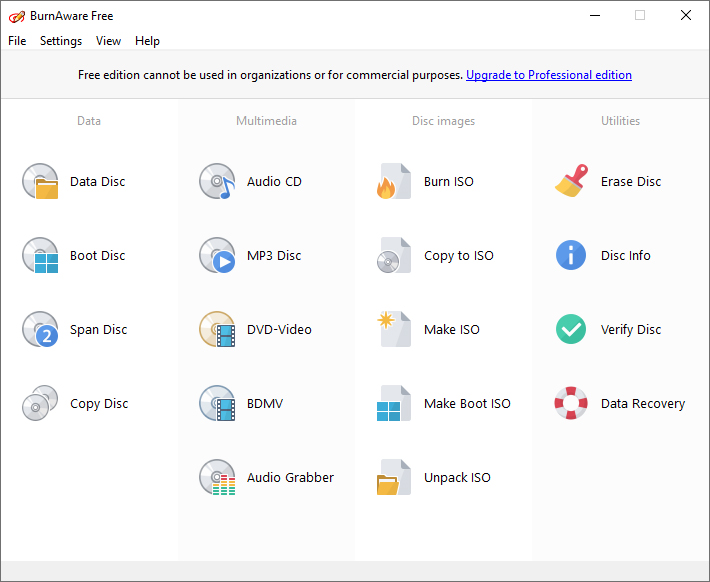

0 komentar:
Post a Comment
Jika belum jelas tentang artikel saya di atas silahkan bertanya (berkomentar) karena ada istilah [ Malu bertanya sesat di jalan ]